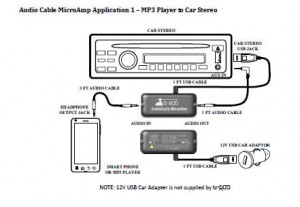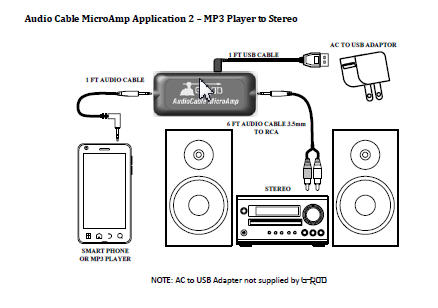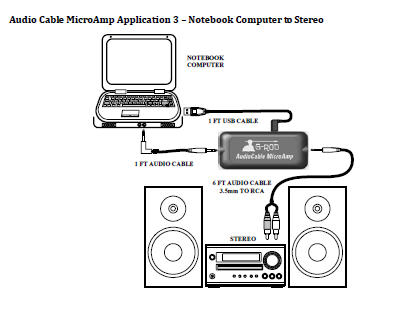Installations
Connect your IPod, IPad, MP3 Player, Tablet, IPhone or Smart Phone to your car stereo by plugging in an audio cable into the headphone jack of your audio device and into the input of your G-Rod Audio Microcable Amp. The USB cable is plugged into either the USB port on your car radio or a 12V USB Car Adaptor (plugs into cigarette lighter.) A second audio cable connects the G-Rod and the Aux Input on your car stereo.
Connect your IPod, IPad, MP3 Player, Tablet, IPhone or Smart Phone to your home stereo by plugging in an audio cable into the headphone jack of your audio device and into the input of your G-Rod Audio Microcable Amp. The USB cable is plugged into a USB AC adaptor plugged into an electrical outlet. A second audio cable connects the G-Rod and the RCA input on your stereo.
The G-Rod also works to enhance the sound quality of music played on a laptop through a stereo system. The audio cable connects the headphone output jack to the G-Rod Audio Cable MicroAmp. The USB cable plugs in to the G-Rod and the laptop. A second audio cable connects the G-Rod to the RCA inputs on the stereo.
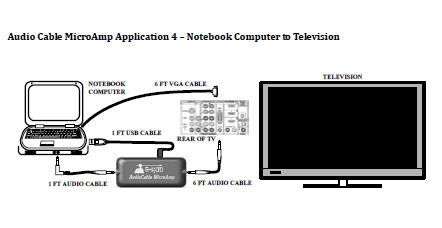 The G-Rod also works to enhance the sound quality of movies played on a laptop through a television. The audio cable connects the headphone output jack to the G-Rod Audio Cable MicroAmp. The USB cable plugs in to the G-Rod and the laptop. A second audio cable connects the G-Rod to the rear of the TV. The video feed comes through a VGA cable connecting the laptop and television.
The G-Rod also works to enhance the sound quality of movies played on a laptop through a television. The audio cable connects the headphone output jack to the G-Rod Audio Cable MicroAmp. The USB cable plugs in to the G-Rod and the laptop. A second audio cable connects the G-Rod to the rear of the TV. The video feed comes through a VGA cable connecting the laptop and television.